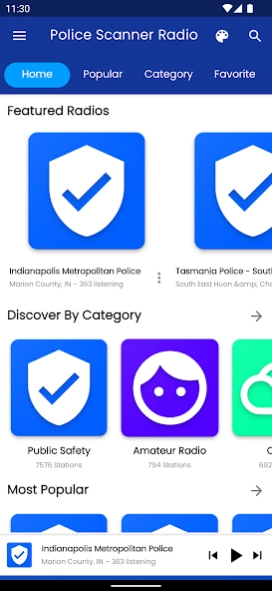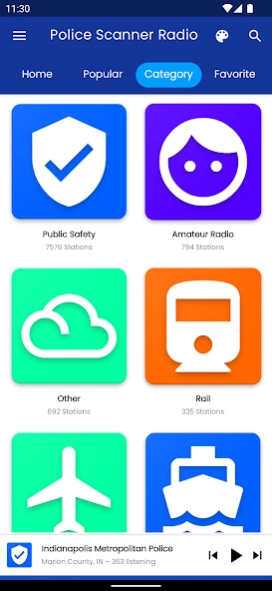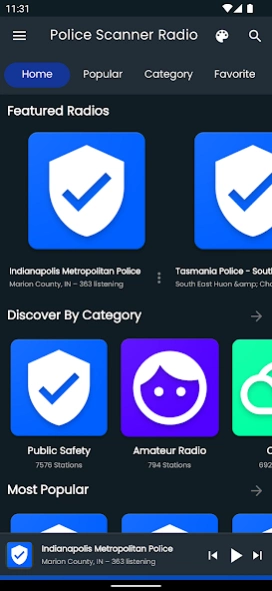Police Scanner 6.1.1
Free Version
Publisher Description
Police Scanner - Listen to live Police Scanner Radio in your area
If you are looking for a police scanner for my area, this is the app for you! This application compiles the best police and emergency scanner radio feeds from around the internet. The feed collection is curated from all of the free and available feeds from around the world.
Listen to live audio from over 7,000 police radio scanners, fire scanners, and amateur radio repeaters from around the world (primarily in the United States, Canada, and Australia, with more being added daily). Find a local station and listen in to a police scanner for my area.
• View the top 25 most popular police scanner radio stations
• Save your favorite scanner radio stations for easy navigation
• Search for local or exotic stations to hear the latest news
• Police scanner radio stations
• Air traffic radio stations
• Rail scanner radio stations
• Marina scanner radio stations
• Weather scanner radio stations
• Emergency radio stations and more!
The top feeds include:
Chicago Police Scanner
LAPD - Code 3/Hot Shots, Air/K9 and Van Nuys/Valley Traffic
San Diego Police Dispatch
Phoenix Police
Queensland Police - Redcliffe and Caboolture
City of Tulsa and Rural Police, and Fire, Tulsa County Sheriff
Denver Police, Fire and EMS
Bayamon and San Juan Police
Columbus Police Zones 1-5
Memphis Police and Shelby County Sheriff
Ingham County Public Safety
Waterloo Regional Police
Hunter Valley, Port Macquarie and Coffs Harbour Police
Multnomah County Sheriff and Portland Police
Houston Police
Fort Worth Police Dispatch
Victoria Rural Police Districts
San Bernardino County Fire and Sheriff System 1
Modesto Police Dispatch channel 1
Sacramento County Sheriff and Sacramento City Police
Sedgwick County Law Enforcement
Oakland Police and Fire Dispatch
San Juan and Ponce Police, Fire and EMS
Aurora Police and Fire
Las Vegas Metro Police
Cleveland Police
Westmoreland County Public Safety
Tucson Police and EMS
Des Moines Metro Police
Kokomo and Howard County Public Safety Agencies
Philadelphia Police - Citywide
City of Buffalo Police and Fire
Butler County Sheriff, Police, Fire, and EMS
Akron Police Department
Anne Arundel County Police, Fire, and EMS
NSW Police and Ambulance, Rural Fire Service and Fire Brigade
Northwest Ohio Digital and MARCS
Albuquerque Police and Bernalillo County Sheriff
Detroit Fire Department
Ipswich Police and QAS
Springfield Police and Fire, Greene County Sheriff and Fire
Western Wayne County and Livonia Police and Fire, Wayne County Sheriff, and Mich State Police - District 2
Los Angeles City Fire Department
St. Paul Police and Fire and Ramsey County Sheriff
Stockton Police
Central Victoria Police and CFA
NYPD Special Operations Division and Traffic
Omaha Police
Muncie Police and Delaware County Sheriff
Buchanan County Sheriff's Office, St. Joe Fire and Rescue, and Heartland EMS
The audio is provided by volunteers using real scanner radios. This scanner app free is a perfect way to listen to your favorite scanner feeds.
About Police Scanner
Police Scanner is a free app for Android published in the Recreation list of apps, part of Home & Hobby.
The company that develops Police Scanner is Police Scanner. The latest version released by its developer is 6.1.1.
To install Police Scanner on your Android device, just click the green Continue To App button above to start the installation process. The app is listed on our website since 2023-08-27 and was downloaded 4 times. We have already checked if the download link is safe, however for your own protection we recommend that you scan the downloaded app with your antivirus. Your antivirus may detect the Police Scanner as malware as malware if the download link to police.scanner.radio is broken.
How to install Police Scanner on your Android device:
- Click on the Continue To App button on our website. This will redirect you to Google Play.
- Once the Police Scanner is shown in the Google Play listing of your Android device, you can start its download and installation. Tap on the Install button located below the search bar and to the right of the app icon.
- A pop-up window with the permissions required by Police Scanner will be shown. Click on Accept to continue the process.
- Police Scanner will be downloaded onto your device, displaying a progress. Once the download completes, the installation will start and you'll get a notification after the installation is finished.